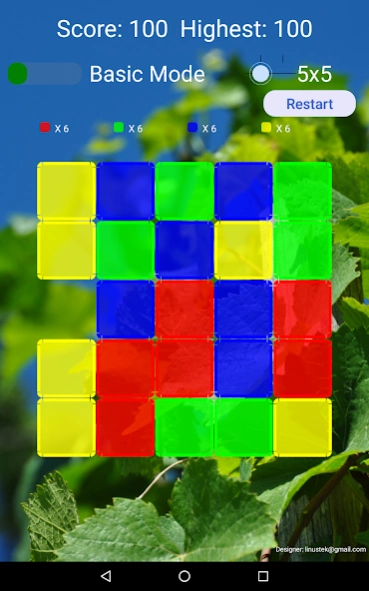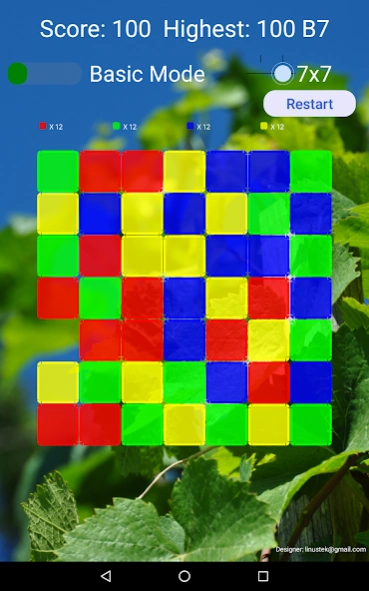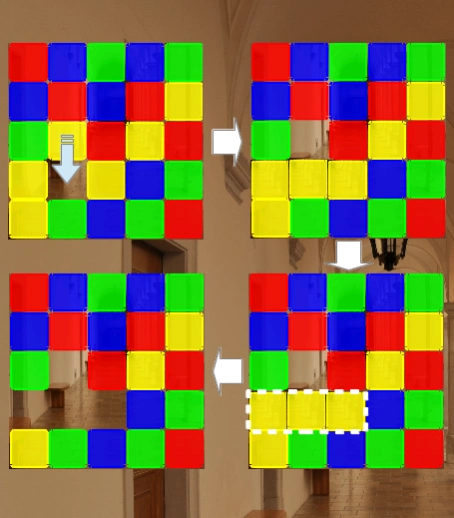Swipe Color Block 0.8
Free Version
Publisher Description
Swipe Color Block - To swipe the color block to set same color together in a line …
To swipe the color blocks to set same color together in a line as many blocks as possible …
Usage:
* To swipe the color block to set same color together in a line. While there are more than 3 same color blocks in a line, these blocks are eliminated and you get scores.
* You can swipe the blocks one grid and you can swipe more than one block together at the same time. It needs some scores as cost for each swipe.
* More same color blocks in a line get higher score.
* You can set same color blocks horizontally and vertically at the same time.
* You can set multi same color blocks in a line at the same time.
* While the remaining blocks are less than 3 for each color, it shows “Done” by Chinese. Player can use the “RESTART” button to get new block arrangement for next play.
* Basic Mode: Player should have good logical consideration. Take the swipe time as less as possible, and try to eliminate blocks as more as possible at the same time in order to get higher score. To swipe many blocks at the same time, it is counted as one swipe.
* Advance Mode: Take the switch button on the left-top side to switch to advance mode. New block arrangement is generated, and then it shows the color information for every block couple seconds. Then all colors will be set to same color. Player must remembers all the color and arrangement by couple seconds in order to complete the whole elimination of blocks. This mode proves the player's logical ability and memory ability.
* Expert Mode: In order to prove player's memory ability aggressively, this mode disables all block information, color and position, after that couple seconds.
Now, please try it and know how many scores you can get …
Do you know the theoretical highest score of this kind of problem? I am appreciate if you share with me your thought. And it would be great that you can share with me about your highest score.
About Swipe Color Block
Swipe Color Block is a free app for Android published in the Puzzle & Word Games list of apps, part of Games & Entertainment.
The company that develops Swipe Color Block is Chien Hsun Chen. The latest version released by its developer is 0.8.
To install Swipe Color Block on your Android device, just click the green Continue To App button above to start the installation process. The app is listed on our website since 2016-07-12 and was downloaded 2 times. We have already checked if the download link is safe, however for your own protection we recommend that you scan the downloaded app with your antivirus. Your antivirus may detect the Swipe Color Block as malware as malware if the download link to com.chienhsun.swipecolorblock is broken.
How to install Swipe Color Block on your Android device:
- Click on the Continue To App button on our website. This will redirect you to Google Play.
- Once the Swipe Color Block is shown in the Google Play listing of your Android device, you can start its download and installation. Tap on the Install button located below the search bar and to the right of the app icon.
- A pop-up window with the permissions required by Swipe Color Block will be shown. Click on Accept to continue the process.
- Swipe Color Block will be downloaded onto your device, displaying a progress. Once the download completes, the installation will start and you'll get a notification after the installation is finished.